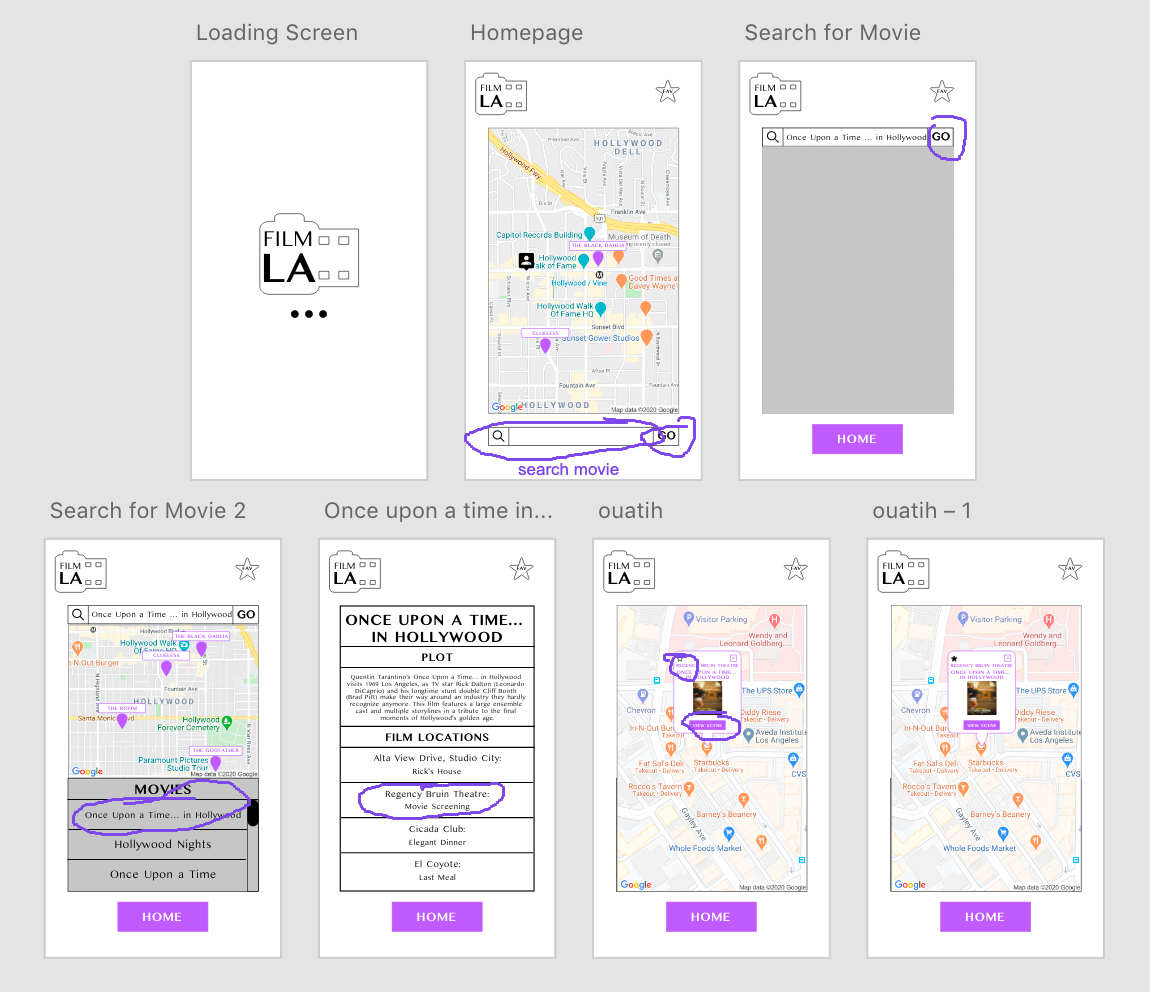DH199
FilmLA
Andrea Mejia-Madriz
Project Description:
I want to create an application that delivers historical information about the LA film and telivision scene, using user’s location services and giving them alerts about films that have been shot in their location throughout history. User’s can filter the information by genre and decide how often they receive notifications. I moved to LA four years ago, and I’ve always been interested in learning about the city. Ever since my first visits to Los Angeles, I witnessed the Star Tours trucks carting groups of tourists around and showing them film landmarks. These tours are often expensive, inaccurate, or focused on a particular movie. When I was a tourist in LA, I myself wished there had been a user-friendly resource I could have accessed in order to receive historical information about my favorite films within the city that was accessible, cheap, and accurate. The biggest issue with current tools is that there is such a breadth of information spread over so many databases that finding desired information becomes difficult. Consolidating all these resources into one application would make accessing historical information easier and more enjoyable for users. Adding location services and the ability to filter information by interest would keep users from having to sift through huge amounts of information to find what’s relevant. If historical information was more accessible, customizable, and user friendly, more people would be interested in learning it.
To complete this project, I will follow the user-centered design process, which involves conducting field and user research, doing a literature review of pre-existing sources, personas and usage scenarios, wireframing, low and high fidelity prototyping, and usability testing. I will employ the method of iterative design, in which user feedback is in a constant feedback loop with the design of my application.
Expected Outcome:
The outcome of my project will be web documentation of the design process, a high-fidelity prototype of the application, as well as a final research paper explaining the project.
Tentative Project Timeline:
| Week | Assignments |
|---|---|
| 2 (4/6-4/12) | Literature Review |
| 3 (4/13-4/19) | Planning User Research |
| 4 (4/20-4/26) | Analysis of User Research |
| 5 (4/27-5/3) | Storytelling |
| 6 (5/4-5/10) | Low-Fidelity Prototyping of FilmLA |
| 7 (5/11-5/17) | Interface Design & Impression Test |
| 8 (5/18-5/24) | Interactive Prototype of FilmLA |
| 9 (5/25-5/31) | Usability Testing |
| 10 (5/1-6/7) | Final Report |
FilmLA: Literature Review
Film tourism is a popular form of tourism that evolved from the idea of hallmark events as tourist attractions, in which major events that normally have short exposure periods are used as a way to draw the attention of tourists to a location using their inimitability and timely significance. (Riley and Van Doren) Cinephiles travel to the locations where their favorite movies were filmed in an attempt to experience the emotions and visuals associated with the film over and over again. In “Repeating Visions: Hitchcock’s Vertigo and San Francisco,” Blackwood posits that locations are inherently changed in geographical space when they become a part of film history, and this change leads to a renewed attraction in the location. One city that has experienced this effect to a far greater extent than most others is the city of Los Angeles, which sees tons of visitors every year thanks to its rich and salient history in films. Although guided tours specializing on one particular film exist throughout the city, these tend to lack customizability, be costly, and be narrow in their scope. There is currently a lack of cost free, personal, and customizable resources for cinephiles touring the city of Los Angeles to utilize in order to educate themselves on the cinematic history of their surroundings.
Throughout recent years, the integration of technological tools in education has rapidly increased. Two emergent technologies that seem to be particularly useful in an educational context are augmented reality and location-based services. Augmented reality has been proven to improve learning performance, motivate users to want to learn, and encourage interaction and collaboration when implemented in learning environments. (Bacca) Although the implementation of location-based services has not been as extensively researched, its utilization in combination with augmented reality in the form of a smart phone application that teaches historical information of an area could help to increase engagement and user-friendliness. Through my project, I would like to research how location-based services, augmented reality, and user-centered design techniques can be utilized in order to efficiently and captivatingly deliver Los Angeles film history in real time for tourist consumption.
FilmLA: User Research
The main activity in which my application would support users is when visiting and touring around Los Angeles. The need satisfied through this activity is the need for social belonging. When people take part in film tourism, hunting out the locations where some of their favorite films and scenes were shot, they often do so in order to feel more connected to the films that they love, to see themselves as a part in that film, and, most importantly, to relive and reinforce their connection with that film in the real world. (Cunningham) Currently, satisfying this need would require extensive research to be done through a variety of different sources before embarking on a trip. It would also require that much of the trip be planned around visiting the film locations you want to visit. Satisfying this need could also potentially require signing up for a tour that takes you on a sightseeing trip for filming locations of a particular movie, but these tend to be both costly and limited in scope. My application would allow for tourists to choose the destinations that they are interested in around Los Angeles and then find significant film locations during their visit with no extra effort or planning needed. This would save tourists a significant amount of time and stress, as they would not have to conduct extensive independent research ahead of time and could instead visit the places they wish to and find interesting film sites wherever they go. This would also allow them to plan the trip that they want to take, instead of being limited and only visiting the locations that they find interesting pieces of film history in ahead of time. My application would also eliminate the cost that is associated with signing up for film tours and also allow tourists to expand the types of film sets they see. Instead of being constrained to only visiting locations that fit the focus of whatever tour they are signed up for, they can see sites from various different films, genres, and time periods that interest them.
My target users are cinephiles that are interested in viewing the film sites of their favorite movies. These cinephiles could both be tourists or native Angelinos that are touring around Los Angeles in an attempt to experience their favorite film locations. They can be of any age group or expertise level, but will be required to own a smartphone and have the basic knowledge and ability to download and operate phone applications. Users would do this activity while traveling around Los Angeles. In order to complete the activity, users would pull out their phones and open up the application, and then use the map function to see what film locations are nearby to their current location. Then, the user could click on the location to see an augmented reality filter superimposed over their surroundings that shows how the location appeared in the film, and also to receive additional information about the location and scenes that were shot there.
For my user research, I decided it would be best to do an interview with direct observation, especially because of the current situation with COVID-19 making it difficult to observe people in person. I will be using hypothetical situations in which the user will be planning a trip to visit film locations, and both observe and ask questions about how they would go about planning and executing such a trip.
Below is the script that I will utilize when conducting user interviews in order to gain more insight as to the needs and desires of our intended users. Because of COVID-19 and the current self distancing rules, I will be interviewing my roommate. I will be asking my friend to plan a hypothetical trip to visit film sites from their favorite movie, and will intervene occasionally in order to ensure that I am getting the information I am in need of.
Link to Interview Script
FilmLA: User Research Outcomes
Through my interviews, I discovered that even for users that live in the LA area, few have many experiences attending any movie related events or locations such as film premieres, film sets, and more, and most express that they wish they had more experiences. I also found that only one of the users I interviewed had ever planned a trip with the purpose of film tourism in mind, which means this is not an activity that is done very often. This indicates to me that there is something holding users back from learning about the movie history in Los Angeles right now, and I believe a factor could be how difficult it is to find accurate and concise information pertaining to this topic.
During the task completion section of my interview, I found that most users went to Google in order to begin their search because they are familiar with it and their browsers default to it, and then mainly utilize the first search result as their source of information because it is convenient and usually, they show the information that they need in the link preview. This is interesting because it shows how much sheer convenience is driving the decisions they make during their searches. For users, convenience and having an interface that is user-friendly and easy to understand is key when deciding what tools to use. When designing my application, I will definitely keep this in mind and try to incorporate some of the features that were most helpful to users in their searches, such as information previews that clearly show what can be found at each location on the map, an intuitive interface that is straightforward and easy to use, and more.
During the post-test questionnaire, I found most users utilized their laptops for research and their phones to store the information they found, and most believed that they would need at least 5 sources in order to plan a film tourism trip. I believe that having one application that can consolidate all of the information they need in order to have a film tourism trip in Los Angeles would be immensely helpful, as it would allow them to only utilize one tool in order to complete all of the tasks necessary to find the locations they would like to visit. This also made me realize that it may be helpful if there were some way users could “favorite” locations they see on the map as a way to store them for later, allowing them to make a list like most users said they would do on their Notes applications or in Word documents, but integrated into the application itself so they do not have to hop around from tool to tool. I also found that the location-based navigation capabilities would be a particularly helpful aspect of my application, as most users said they would need to use some kind of navigation service, like a car GPS or Google Maps, in order to get to the locations they want to visit. I believe having the map function integrated into the application would eliminate the need for other navigation tools and would once again be helpful to the user in consolidating the information and tools they need in order to achieve their goals, making the entire process of planning a trip for film tourism more efficient. Lastly, I discovered that many users would need to utilize YouTube clips in order to ensure that the location they were at matched up with the actual film location, and that they thought of this part as the most difficult part of the process. This was helpful information because it shows how particularly useful the augmented reality overlay capabilities of my application could help resolve this issue. This capability makes it extremely simple to see the exact scene in question and compare it directly with your surroundings, which is a great indication that you are at the correct spot and have found what you are looking for.
Link to Interview Notes| Link to Videos | Link to Transcripts
Persona
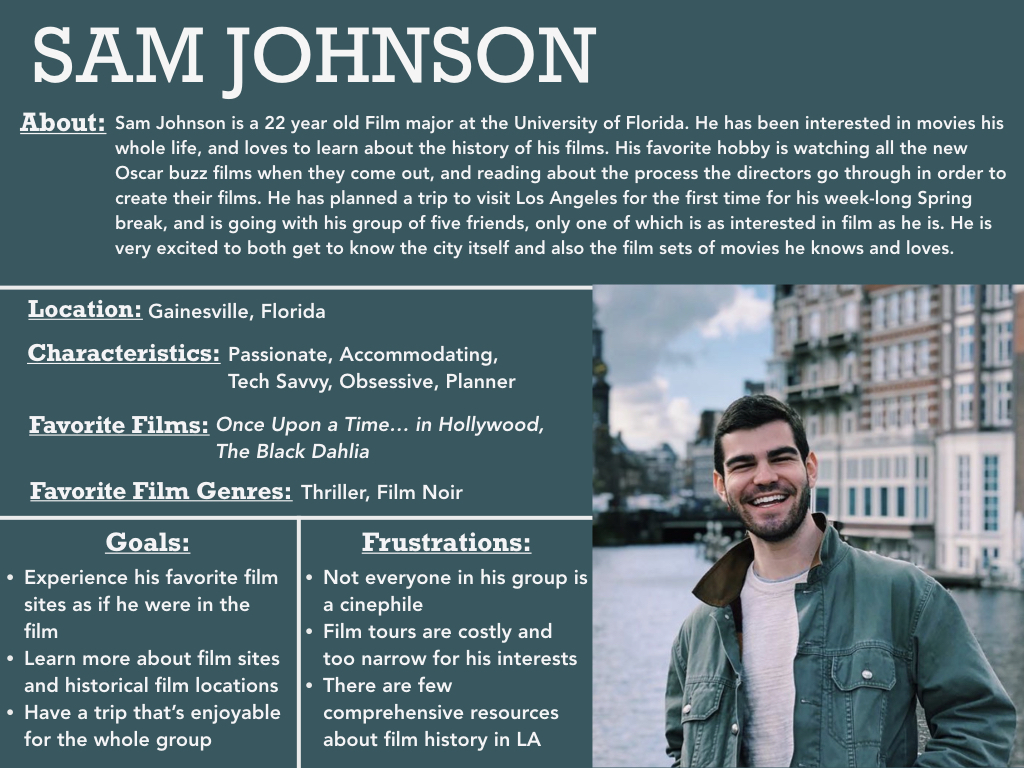
Scenario 1: Browsing in Current Location
Scenario:
It’s a Saturday afternoon, and Sarah is running errands in the Hollywood area. She finally finishes up her errands and has about an hour to kill before she has to meet up with her friend from out of town near the Hollywood Walk of Fame for dinner. She wants to see if there are any interesting film locations that are close to where she needs to meet her friend, so that she can stop by and see something interesting during her downtime. Sarah, however, has no idea where to even start looking, and does not have a lot of time to research any interesting film locations nearby.
Action:
When Sarah arrives to the Hollywood Walk of Fame, she pulls out her smartphone and opens the FilmLA application. The application opens up to the map setting, where she can see any film sites or historical film areas that are in the area. She sees a pin that is relatively closeby labeled as The Black Dahlia, which is one of her favorite films. When she clicks on the pin, it opens up to reveal that the site it is pinpointing is The Frolic Room, which is where the Black Dahlia in the film is seen for the last time. She walks over to the bar, using the application’s location based services and map function to help guide her there. Once she arrives to the bar, she stands outside and clicks on the “View Scene” button in order to pull up the Augmented Reality filter. She looks at the image displayed on her phone, which is what her camera is seeing in front of her with an overlay of the scene from The Black Dahlia in which it appears. This allows her to fully immerse herself in the scene and feel like she is actually there. She then clicks on the “Learn More” button to find further facts about the scene that was shot there, more about that location, and historical information about the film.

Scenario 2: Planning a Trip
Scenario:
Noah is at his hotel room winding down the evening. He and his friends are trying to plan out what sightseeing they are going to do the next day. His friends want to go visit Griffith Park in the morning, and then go to the beach and to dinner in Santa Monica afterwards. Noah wants to see if there are any interesting film locations near any of those places before he sets out the next day so he can have a plan set for himself.
Action:
Noah opens up his FilmLA application and waits for the home screen to load. It opens up to the map setting, and he clicks on the search bar at the bottom of the page. He decides that he will probably have the most time to freely wander around while they are in Griffith Park, so he decides this is the time when he wants to visit a film location. He types in “Griffith Park” and hits the “GO” button. The map opens up to the Griffith Park area and shows him nearby film sites, and he discovers that there are a variety of pins on The Griffith Observatory. He sees that one of them is labeled “La La Land,” which is a movie he really enjoyed, so he clicks on the star icon on the top left of the bubble to favorite the site so he can access it easily later. He then closes out the application, as he has found everything he wanted. He resolves to go see the spot where La La Land was taken while he and his friends are visiting Griffith Park.
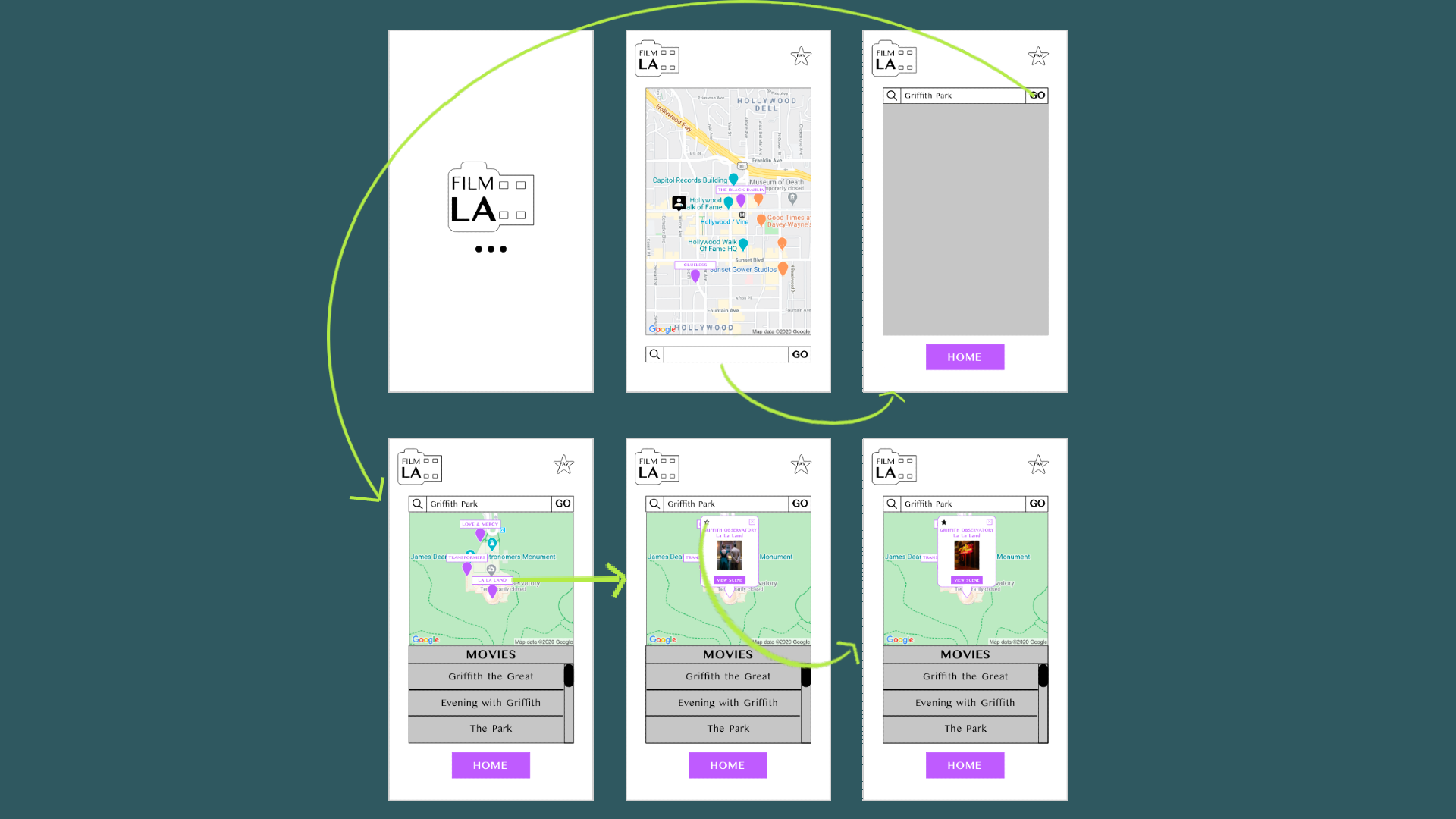
Scenario 3: Accessing Favorites
Scenario:
It’s the next day, and Noah is at Griffith Park with his friends. He is wanting to find the exact location where La La Land was filmed after seeing the pin for it at Griffith Park the day before.
Action:
Noah pulls out his phone and opens up his FilmLA application. After waiting for the home screen to load, it opens up to the map setting. Noah clicks on the star at the top left corner of the page, and it opens up to show all of the locations he has favorited in the past. In the second slot, he sees the box labeled “Griffith Observatory: La La Land” and clicks on it. This opens up the map function and opens up the pin at Griffith Park labeled “La La Land.” He walks over to it, using the map and the applications location based services to direct himself. Once he gets to the location the pin is on, he clicks the “View Scene” buttonin order to pull up the Augmented Reality filter. He views the scene from the movie overlayed onto what his camera is viewing to feel as though he is really in the film, experiencing what the actors are.
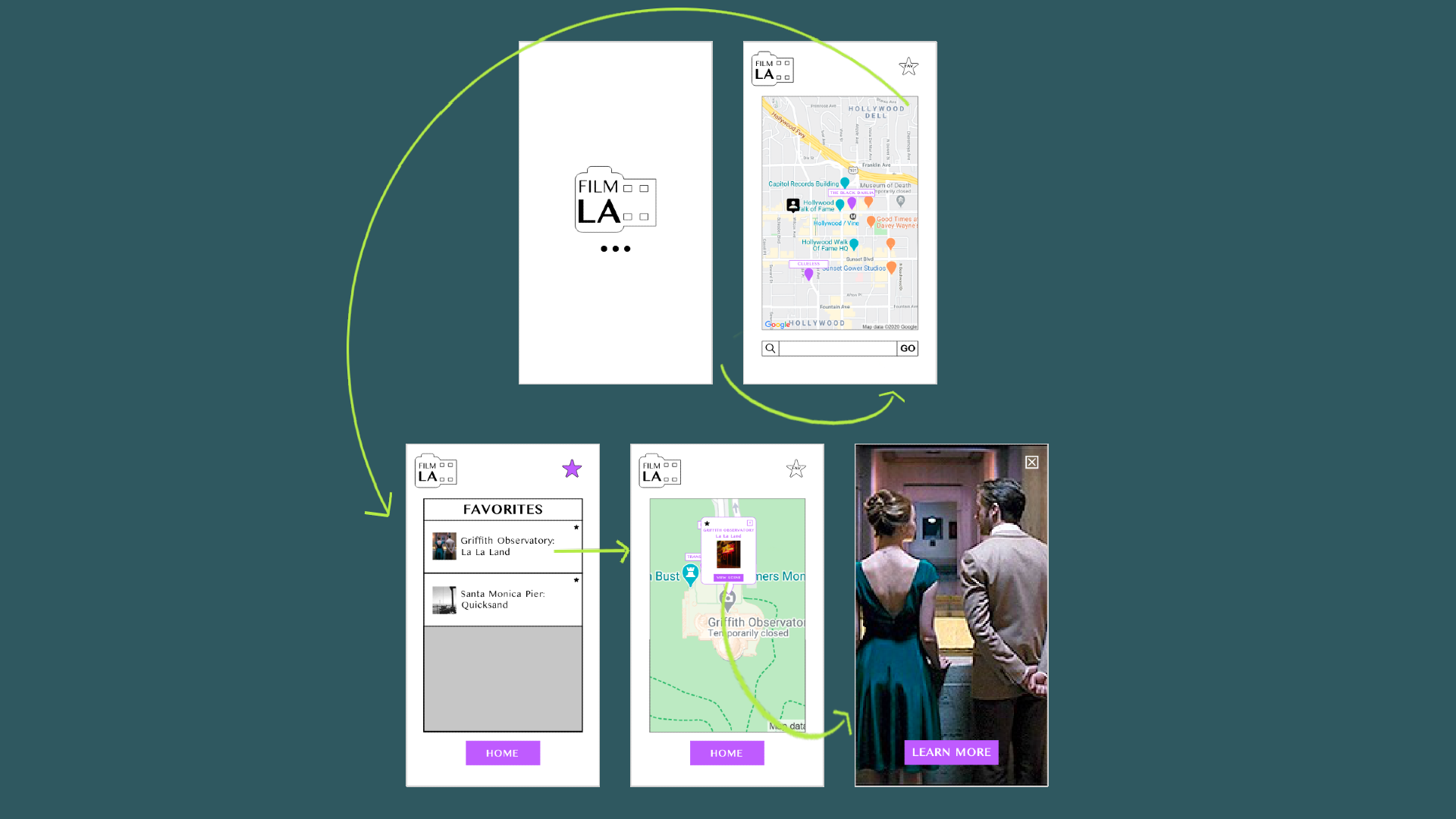
Scenario 4: Search for a Specific Movie
Scenario:
Sarah is curious about where her favorite movie, Once Upon a Time… in Hollywood was filmed, and also wants to learn more facts about the film. She knows that it was filmed in Los Angeles, but is uncertain as to where exactly within the city it is. Although she has lived in Los Angeles for a few years now, she is not super familiar with all of the different neighborhoods, and so she can’t tell exactly where a scene was filmed just by rewatching the movie. She does not, however, feel like taking the time to thoroughly research the film, as she will probably have to go through many sources in many mediums to find all of the information she wants.
Action:
Sarah pulls out her smartphone and opens up the FilmLA application. After waiting for the application to load, it opens up to the map page. She clicks on the search bar at the bottom of the page, types in “Once Upon a Time… in Hollywood,” and then clicks on the “GO” button. Both a map of the Hollywood area as well as some options at the bottom of potential movies pop up onto the screen. One of the movie options says “Once Upon a Time… in Hollywood” and matches the search for the title exactly, so she clicks on it. This takes her to a page full of information on the movie, such as the main plot, fun facts about filming, and also a list of places where the movie was filmed. She clicks on the “Regency Bruin Theatre” location, and it takes her to a map with a pin showing her the exact location of that scene, which is outside of the Regency Bruin Theatre in Westwood. She clicks on the star icon on the pin to favorite it, so that she can easily access it later when she is in the area of the theater.
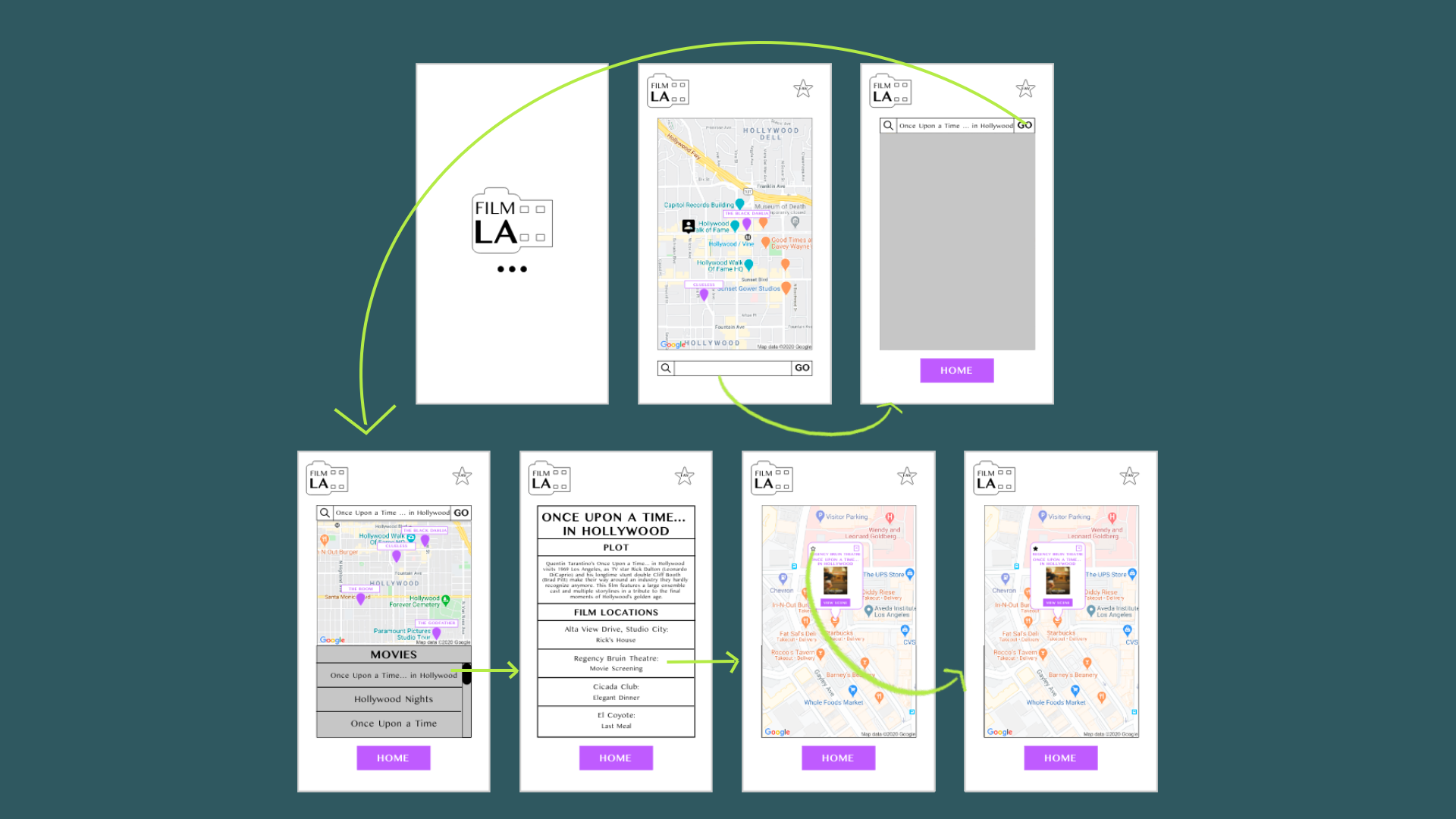
Link to Interactive Wireframes
Wireframe User Testing
Scenario 1 Wireframe: Browse in Current Location
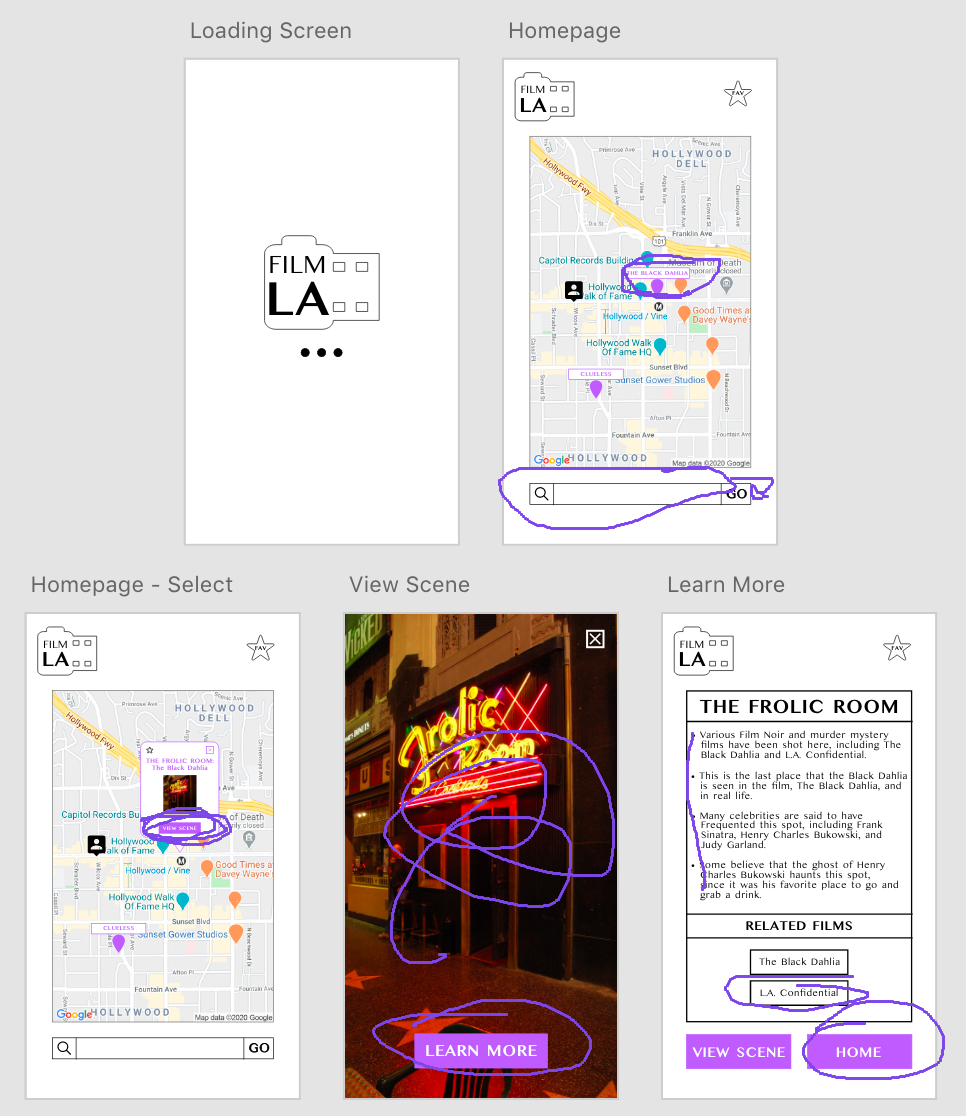
Scenario 2 Wireframe: Planning a Trip
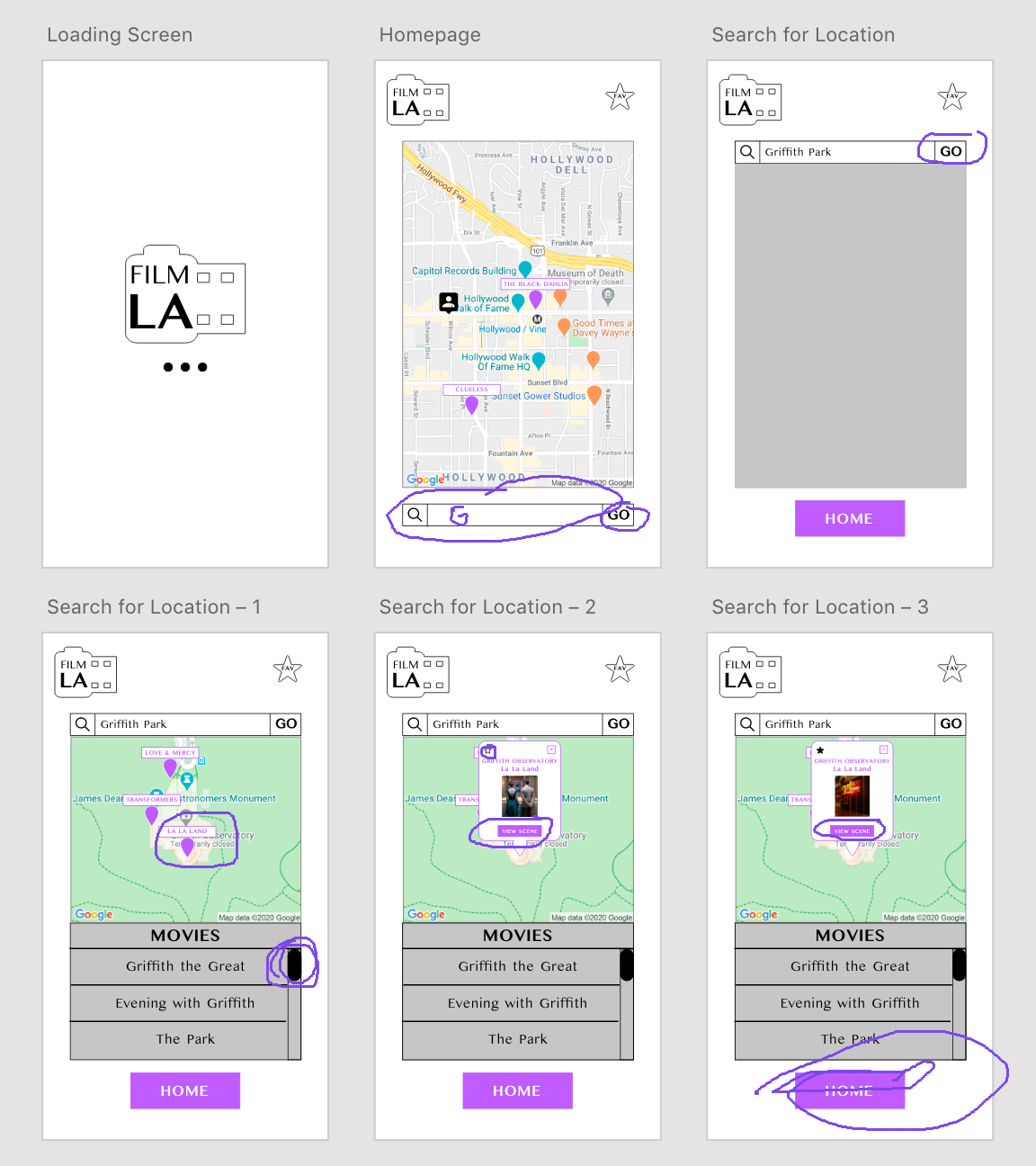
Scenario 3 Wireframe: Accessing Favorites
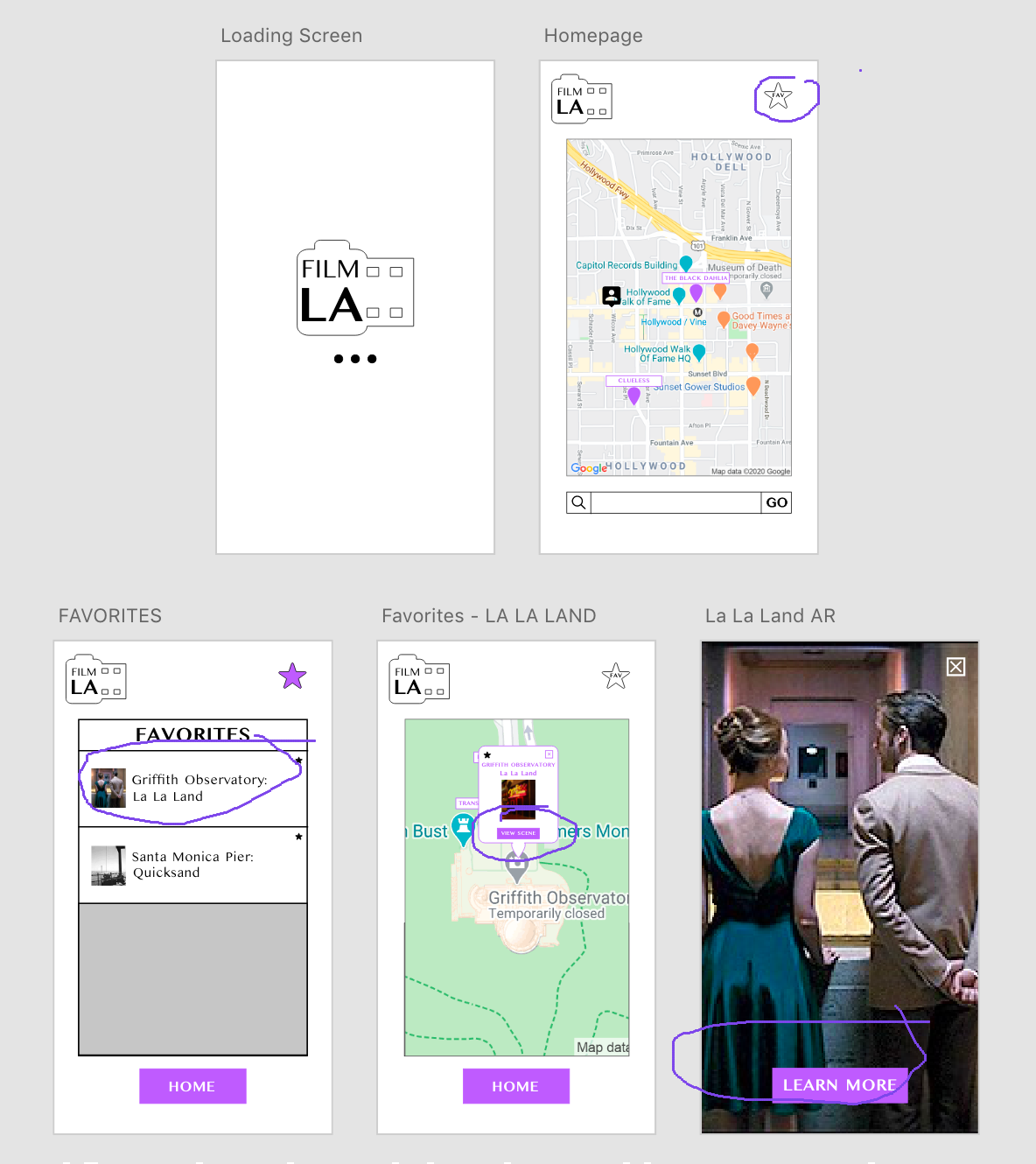
Scenario 4 Wireframe: Search for a Specific Movie